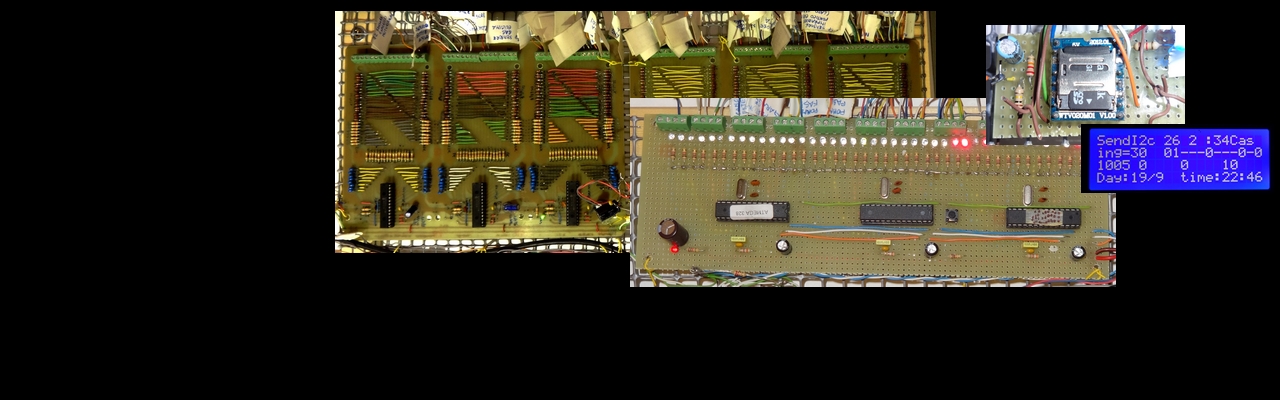Arduino home automation system functions
The Arduino home automation system functions are build on Arduino Diecimila. It is the heart of system and contains the core software that processes data from the card input and then appropriately controls the output card. But behind this briefly we are all functions designed for the home.
Simply by changing the software to be loaded into the Arduino board, it is easy to add special or exclusive features.
In the following video, you can see quickly the hardware of the home automation automation system:
and some part of the features on the following video (subtitle ENG):
To date, the development carried out at a housing has resulted in the following interesting features:
Arduino home automation system functions
-
Alarm at night.
State where the system checks that all perimeter doors and windows of the house are closed and then turns audible alarm to their opening.
-
Turning off all lights.
At the activation of the alarm at night. From the car box to those of the attic eliminating the possibility that any lights hidden from your view, stays on at night.
-
Sound Indications
On alarm activation, the system performs a sound file (wav) with pre-recorded voice that expresses what “floor plan”/zone has a open window/door.
-
Deterrent sequence power lights
On alarm activation, the system turns on exterior lights from those near to the window / door open, in a sequence simulating the action of a person.
-
Day Alarm
It refers to an alarm that sound every time you change the status of sensors. In detail after a minute (to leave the house and close the port) the system stores the sensors status: close and open windows (or port). then at each variation the system activate a siren. After each activation the system restored at the new state and then becomes ready for further reactivated.
-
External light determination
Detection of external light by photoresistor. To avoid the glare of photocell by car headlights, the system intensity of a reading light every 2 minutes and determines whether day or night to agree on the last 5 readings.
-
Automatic turning on outdoor lights
Turning on automatic outdoor lights (car box ramp, garden, porticos) via infrared sensors (only when it is night).
-
Special switch
Each button has a LED light that is steady if enabled by people, and flashes when activated by software and increases the frequency of the flashing to warn that will shut down within the next 5 seconds.
Through special switch panel, see appropriate section of this site, where it is described, you can::
- Enable and disable the alarm;
- Activate and deactivate sound messages associated with each event (Ex: car box, Window, terrace …
- Enable and disable automatism that turns on exterior lights controlled by infrared external sensors
- Open the external motorized gate
- Open the external pedestrian gate
- Open car box
- Turn on the pump garden for 3 minutes
- Turn on the pump garden for 3o seconds
- Turn off the pump garden immediately.
- Enable and disable the alarm day.
-
Each bell play different Wav file
Each bell, door, bathroom living area, bathroom area night, playing a different wav. In this project, a classic Din Don for the main door and two wav files created by playing notes in sequence on a free software that mimics a virtual piano on your PC.
-
Automatic light 1
Automatic Lamp ramp garages, the garden, the north portico, then the west and finally the south; as soon as you open the gate or the pedestrian gate at night. Whether switching off the lights that light up in a sequence intervals of a few seconds. Excluding the duration of the lights of the garden that are set to remain lit for several minutes; the others remain on a few minutes.
-
Automatic light 2
Automatic Lamp ramp garage and after a few second in sequence the first and second light in the garage, when you opens the garage at night.
-
Sound message for real mail (no email)
Message sound (always a wav) when the mail arrives and repeated every several tens of minutes, but only during the day (As I write, and ‘in under construction).
-
Sequence light on alarm
Switching on the outside lights in sequence. This in case of intrusion alarm activated. Specifically, if one of the windows or doors on the facade are forced, the system turn on the light and then after a few second turn on the light of the other facade and finally the garden light in a sequence of switching that simulated a person who turns on the switches. The power-up sequence is different for each facade of the house.
-
Flashing LED on all windows
LED deterrent that flashing on each window. It draws attention to the sensor and changes the flashing mode in the presence of people nearby.
-
Send house status to other computer
Send to a serial port (on USB cable it is virtual) of a data string that containing all sensors and relays states. The string can be acquired by various programs such Visual Basic for different purposes, including to represent a map of the house with visual indication if the doors or windows are open or closed.
-
GAS Sensor
Integration with sensors GAS (bought cheap at Lidl)
-
Smoke Sensor
Integration with smoke sensors (low-cost purchased at IKEA)
-
Add new function
Easy to implement new features’ acting on the software.
All Arduino automation system function can be understood in detail by analyzing the software *. pde annex. This software is a working version of program, although the combination of activation and deactivation of Alarms for personal safety reasons, has been reduced to one key compared to the online version that is currently running.